Use Case — Session Timeline and Replay
Granular, high fidelity session replay you’ll actually want to use
bitdrift Capture gives you a low level window into individual user sessions so you can debug and fix quicker (or just investigate something interesting). You get a timeline view – complete with events, memory usage, and system impact – plus a replay view that reconstructs the user’s screen, all without adding meaningful network overhead or slowing your app down.
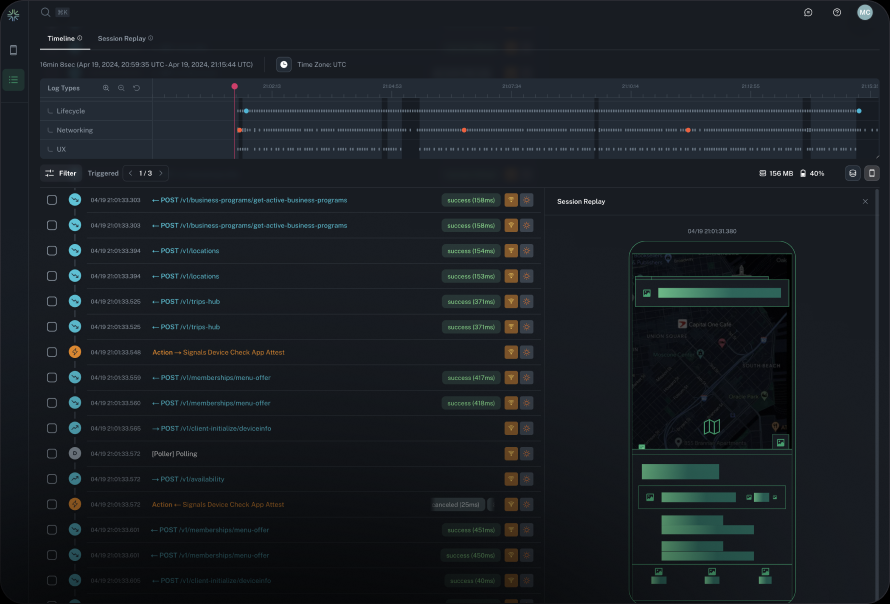
Troubleshoot hard to reproduce issues
Sometimes the aggregates from your logs don’t give you the full picture. Capture lets you dive into individual user journeys so you can learn more about those hard to reproduce bugs. You can filter by log type, highlight logs you want to come back to (plus share easily via URL), and get useful context like memory and CPU utilization.
Sometimes you need a visual
Capture’s session replay feature is built to be as visually rich as possible. You can play a video-like reproduction of screen changes to see where a user’s screen was at a given log (slight extra configuration required). You can even see a 3D view of screen layers to troubleshoot UI issues.
Privacy and compliance first
Bitdrift Capture’s SDK for session replay was built with privacy at the forefront. We automatically don’t capture any PII like text or images; you get all the visuals you need to debug and none that you don’t.