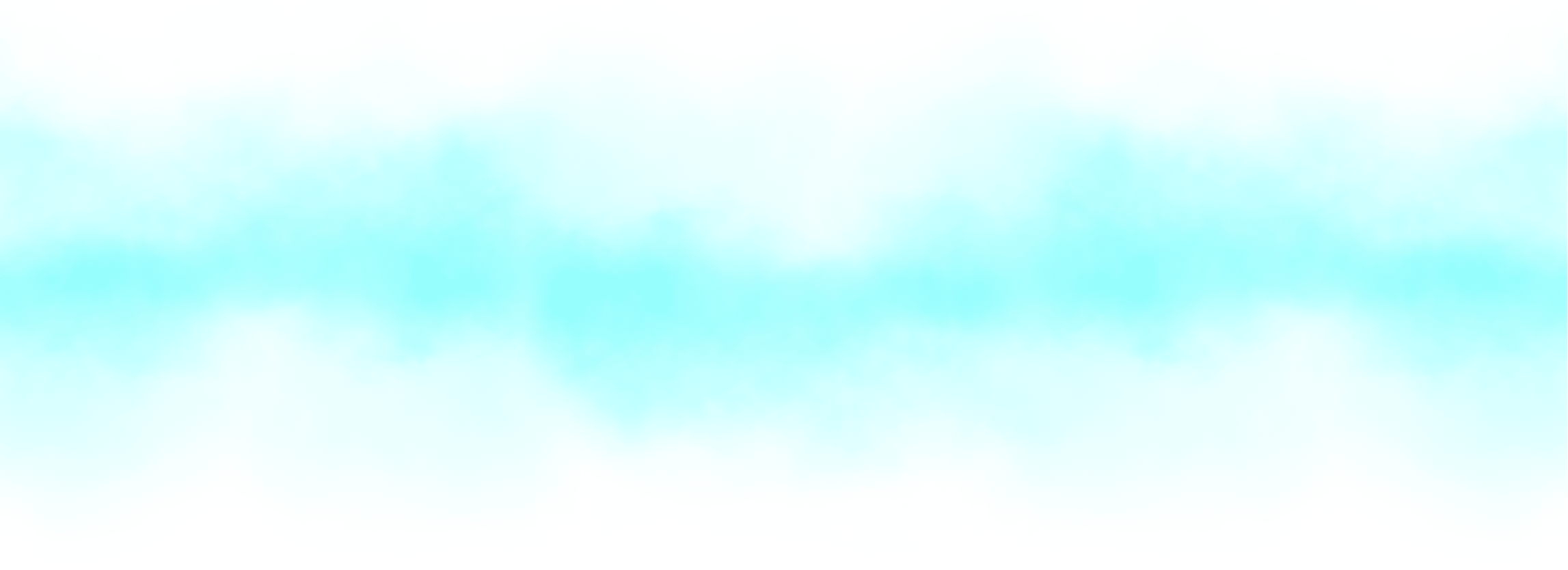
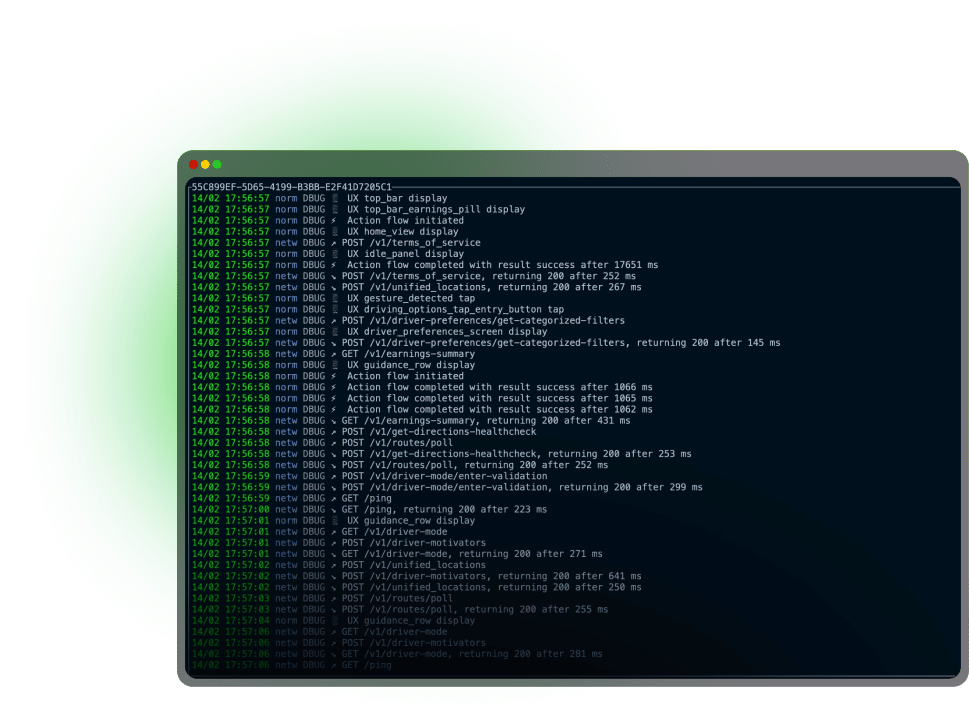

Connect to a specific device for live debugging
Connect to a single device for a live end-user debugging session. With the SDK, you can generate a TemporaryDeviceCode and stream logs from the device to triage specific issues, fast.

Search by log criteria you define
Easily specify an expression that tells us the kind of device you want to connect with and what logs you're looking for. bitdrift automatically attaches to one or more running client sessions that match your criteria for fast debugging & issue resolution.

Squash hard to reproduce bugs
Sometimes production issues can only be reproduced in a specific network environment. Connect directly to devices experiencing the issue so you can understand what's going on without the reproduction headache.

Privacy and compliance first
Streaming sessions are ephemeral and never persisted to disk. Even if sensitive information gets streamed, nothing is ever recorded.
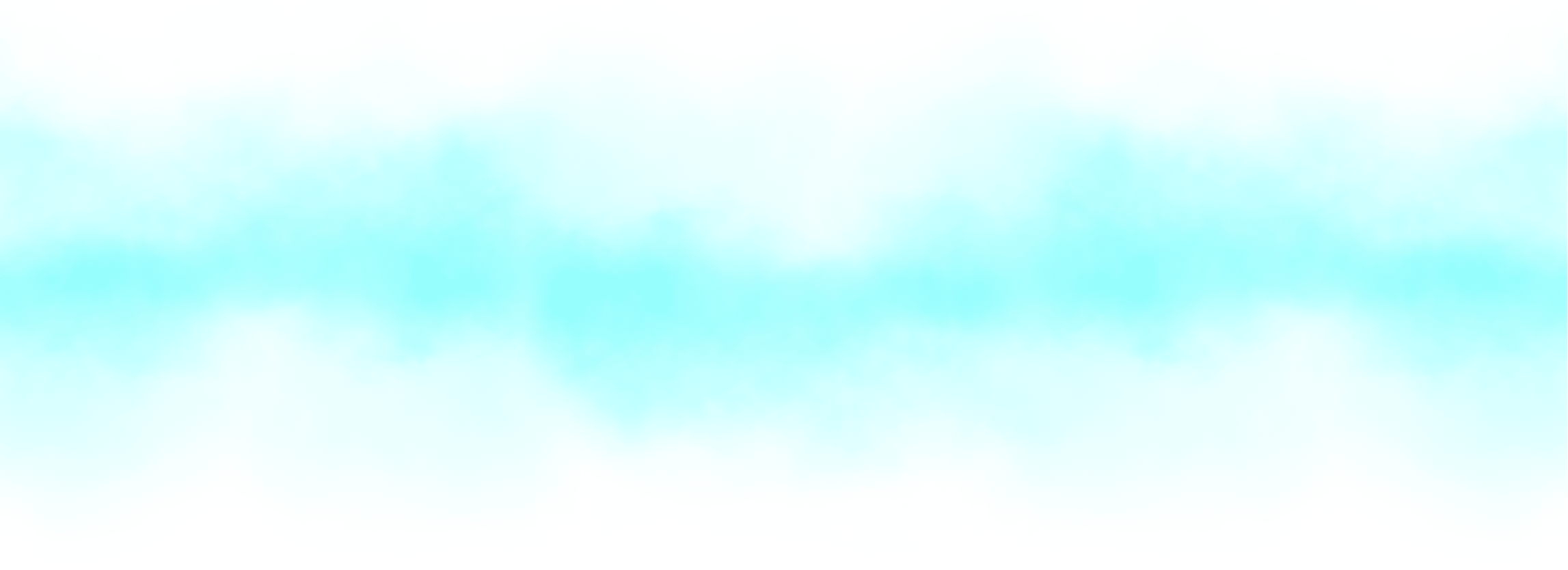
Ready to get started?
Start your trial!
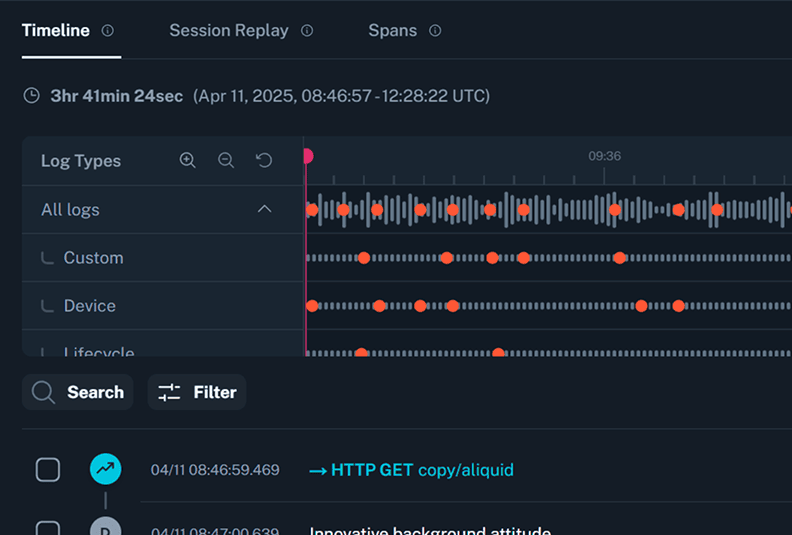

Quick tour of bitdrift Capture
Peter Morelli, CEO at bitdrift